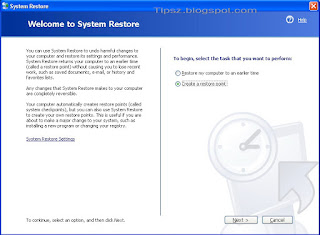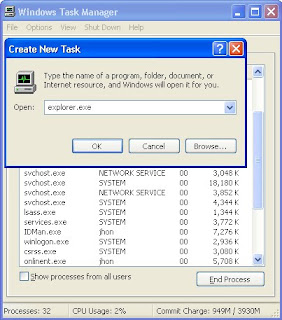சித்தர்கள் ரகசியங்கள்
நோக்கு வர்மம்.... சில அடிப்படைகள்!
நோக்கு வர்மம். தமிழன் தன் பார்வையையும் கூட ஆயுதமாக உணர்ந்து அறிந்து பயன்படுத்தியிருக்கிறான் என்பதே பெருமிதமான உணர்வுதானே!.
இப்படித்தான் தமிழரின் அநேக பெருமைகள் மறைவாகவே இருக்கின்றன. அவை தாமாய் மறைந்ததா இல்லை மறைக்கப் பட்டதா என்று ஆராயப் புகுந்தால் தேவையில்லாத வீண் மன கசப்புகளே மிஞ்சும்.
நோக்கு வர்மம் என்பது அடிப்படையில் வர்மங்களின் வகைகளில் ஒன்று. இதைப் பற்றிய அறிமுகம் மற்றும் விளக்கத்தினை ஏற்கனவே ஒரு பதிவில் பகிர்ந்திருக்கிறேன். அதன் விவரங்களை இந்த இணைப்பில் சென்று வாசிக்கலாம். இந்த முறை வர்மம் பற்றி அகத்தியர், போகர் போன்ற பெருமக்கள் தங்களின் நூல்களில் விளக்கிக் கூறியிருக்கின்றனர்.
ஒரு சிலர் நமது நோக்கு வர்மம் மேல் நாடுகளில் புழக்கத்தில் இருக்கும் ஹிப்னாடிஸம், மெஸ்மரிசம் கலைகளுக்கு இணையானதா என்ற கேள்விவியினை மின்னஞ்சல்களில் முன் வைத்திருக்கின்றனர். என்னுடைய வாசிப்பு அனுபவத்தில் இரண்டும் வெவ்வேறான அடிப்படையைக் கொண்டவை என்றே கருதுகிறேன். இதற்கு இவற்றின் அடிப்படைகளை புரிந்து கொள்வது அவசியமாகிறது.
பதினெட்டாம் நூற்றாண்டில் மெஸ்மர் என்பவரால் பிரபலமானதால் இதற்கு மெஸ்மரிசம் என்ற பெயர் ஏற்பட்டதாக சொல்லப்படுகிறது. இந்த ஹிப்னாடிஸம், மெஸ்மரிசம் போன்ற கலைகள் பற்றி திரைப்படங்கள், கதைகள் மிகையான ஒரு தோற்றத்தை உருவாக்கி வைத்திருக்கின்றன என்பதே உண்மை. நிதர்சனத்தில் இந்த ஊடகங்கள் காட்சிப் படுத்துவதைப் போல நினைத்த மாத்திரத்தில் ஒருவரை தனது கட்டுப்பாட்டிற்குள் கொண்டுவரவே முடியாது. ஏனெனில் இந்த முறையில் ஒருவரை இயக்க விரும்புபவர் அவர் அனுமதி இன்றி நிச்சயமாக அதைச் செய்திட முடியாது.
அவர் அனுமதி பெற்ற பின்னர் "அறிதுயில் நிலைக்கு" அவரை கொண்டு சென்று அதன் பின்னர் அவர் ஆழ்மனதிற்குள் ஊடுருவி அவரை கட்டுப்பாடிற்குள் கொண்டுவர வேண்டும். அதிலும் அறிதுயில் நிலைக்கு செல்பவர் யாருக்கும் எக்காரணம் கொண்டும் சொல்ல கூடாது அல்லது தெரியகூடாது என்று தீர்மானமாக இருக்கும் விஷயங்களை தெரிந்து கொள்ள முடியாது.
இங்கு அறி துயில் என்பது கேட்டல், பேசுதல், தொடுகை போன்ற உணர்வுகளுடன் கூடிய ஒருவகை உறக்க நிலை.
இந்த ஹிப்னாடிஸம், மெஸ்மரிசம் போன்ற கலைகளால் ஒருவரிடம் இருக்கும் மன அழுத்தம், கவலைகள், தீய பழக்கவழக்கங்கள், குற்ற உணர்ச்சி போன்றவற்றை இல்லாது செய்யலாம் அது தவிர அவரின் கடந்தகால வாழ்க்கை சம்பவங்கள். முற்பிறப்பு நினைவுகள் வரை அறியலாம் என்று கூறப்படுகிறது.
மாறாக நோக்கு வர்மம் என்பது நொடிப் பொழுதில், நினைத்த மாத்திரத்தில் பார்வையாலேயே எதிரியை வீழ்த்தவோ அல்லது தன் முன்னாலிருக்கும் ஒருவரை தனது முழுக் கட்டுப்பாடிற்குள் கொண்டுவரவோ முடியும். இது மிகையான வாதமாக இருக்க முடியாது. ஏனெனில் இது பற்றி அகத்தியரும், போகரும் உறுதியான கருத்துக்களையே தங்களின் நூலில் கூறியிருக்கின்றனர்.
எல்லோரும் நினைப்பதைப் போல இந்த கலை அடியோடு அழிந்து போய் விட்டதா என்றால் இல்லை என்றுதான் சொல்லுவேன். இன்றும் கூட இந்த கலையின் எச்சங்கள் நம்மிடையே இருந்து கொண்டுதானிருக்கின்றன.




 Few years ago, there were very few bloggers on the internet and take a look now. Blogging has turned into a trend, a sort of fashion that is almost mandatory for today's generation. Blogging can be of many forms such as a teenage writing a note on Facebook, a stay-at-home mom sharing food recipes, a 14 year old girl sharing her fashion sense and a 50 year old discussing finance to his fellow readers. Whatever the age, niche or purpose, every blogger wants some kind of appreciation for the amount of time he/she is dedicating to their blog. So how do you become a successful blogger? Lets find out!
Few years ago, there were very few bloggers on the internet and take a look now. Blogging has turned into a trend, a sort of fashion that is almost mandatory for today's generation. Blogging can be of many forms such as a teenage writing a note on Facebook, a stay-at-home mom sharing food recipes, a 14 year old girl sharing her fashion sense and a 50 year old discussing finance to his fellow readers. Whatever the age, niche or purpose, every blogger wants some kind of appreciation for the amount of time he/she is dedicating to their blog. So how do you become a successful blogger? Lets find out!